In the ever-evolving landscape of digital design and web development, the SVG (Scalable Vector Graphics) format has emerged as a powerful tool, revolutionizing the way visual content is created, displayed, and experienced. SVG brings a new dimension of versatility, scalability, and interactivity to the world of design, offering exciting possibilities for designers, developers, and users alike.
Understanding SVG: A Brief Overview
SVG, short for Scalable Vector Graphics, is an XML-based vector image format that allows the representation of two-dimensional graphics. Unlike raster images, which are made up of pixels and can lose quality when resized, SVG graphics are based on mathematical equations that define shapes, lines, and curves. This inherent scalability makes SVG an ideal choice for various applications, ranging from icons and logos to complex illustrations.
The Advantages of SVG
- Scalability and Resolution Independence:
SVG images can be scaled up or down without any loss of quality. This is a game-changer for responsive web design, where images need to adapt seamlessly to different screen sizes and resolutions. SVG ensures that graphics remain crisp and clear, whether viewed on a smartphone or a high-resolution desktop monitor.
- Small File Sizes:
SVG files are often smaller in size compared to raster image formats like JPEG or PNG. This leads to faster loading times, optimizing user experience, and reducing bandwidth usage. Smaller file sizes are particularly important in today’s mobile-first digital landscape.
- Accessibility:
SVG graphics are inherently accessible because they are text-based and can be easily read by screen readers, making websites more inclusive for visually impaired users. This aligns with modern web standards and regulations for digital accessibility.
- Interactivity and Animation:
SVG supports a wide range of interactive elements, such as hyperlinks and JavaScript-driven animations. This opens the door to creating engaging and dynamic user experiences that capture attention and enhance website functionality.

Real-World Applications
- Icons and Logos:
SVG is a popular choice for icons and logos due to its ability to maintain clarity and sharpness at various sizes. It’s common to see SVG icons in navigation menus, buttons, and branding materials.
- Infographics and Data Visualization:
The scalability and interactivity of SVG make it a preferred format for creating data visualizations and infographics. Complex charts, graphs, and maps can be designed using SVG, providing an immersive and informative experience for users.
- Animated Graphics:
SVG’s animation capabilities allow designers to create eye-catching animations, such as loading spinners, animated icons, and more. These animations can enhance user engagement and contribute to a memorable user journey.
Implementing SVG
Adding SVG to web projects is relatively straightforward. SVG code can be embedded directly within HTML or included as external files. It’s important to note that browser support for SVG is widespread and well-established, making it a reliable choice for modern web development.
Best Practices
To harness the full potential of SVG, consider the following best practices:
- Optimize SVG Code: Minimize SVG code by removing unnecessary elements and attributes. Tools like SVGO can help streamline your SVG files.
- Use CSS for Styling: Apply CSS styles to SVG elements for consistent branding and design.
- Test Across Browsers: While SVG has excellent browser support, it’s essential to test SVG graphics across different browsers to ensure consistent rendering.
- Implement Accessibility: Include appropriate alt text and aria-label attributes for accessibility compliance.
Conclusion
SVG has emerged as a game-changing technology, empowering designers and developers to create visually stunning, scalable, and interactive content for the digital world. Its ability to seamlessly adapt to various screen sizes, small file sizes, and support for interactivity makes SVG a must-have tool in the modern designer’s toolkit. As the web continues to evolve, SVG stands as a testament to innovation and creativity, transforming the way we experience and engage with visual content.
Whether you’re a marketer, a graphic designer, or someone who enjoys utilizing platforms like Figma, SVG emerges as the preferred format. It’s tailor-made for crafting captivating and intricately detailed designs, providing you with a decisive edge over your competitors.
We presently offer an extensive selection of over 500 SVG vectors, and we are actively enhancing our offerings to provide you with an ever-expanding range of assets in this format.
-

1 Business icons design free download in the vector formats
-

2 Merchandise Branding Stationery item ideas free download in the vector formats
-

3 Brand Identity of your Company free download in the vector file
-

4 Free Geometry shapes illustration download in the vector format
-

5 illustration geometric shapes free download in the vector format
-
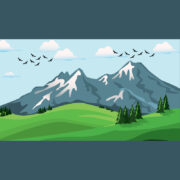
6 Mountain & greenery illustration free download in the vector format
-

7 30 Free Summer Icons Collection Set Vector Download
-
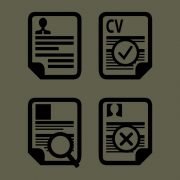
8 Curriculum Vitae (CV) Icons Vector Design Free Download
-

9 Top 20 Hand Drawn Icons Free PSD Design
-

10 Mouse Click Free Vector Icon Collection Design

